“There are no secrets to success. It is the result of preparation, hard work, and learning from failure.”
– Colin Powell
Adding a resume to LinkedIn is vital to making the most out of this large recruiting network, especially if you are on the hunt for a new job. Having said that, it’s not very clear how to add your resume to LinkedIn once you start setting up your profile.
There are really two ways to upload a resume to LinkedIn:
- Add your resume as a supplementary document
- Submit a resume when filling out a job application within LinkedIn
Each way has it’s advantages and disadvantages, so I’ll cover both in this article.
Full Disclosure: Some of the links in this article are affiliate links. This means if you choose to purchase anything through the links provided, I will receive a small commission. This comes at no additional cost to you!
Add a Resume to LinkedIn as a Supplementary Document
Advantages
- Resume is added to your profile
- Upload the resume once, and you’re done (unless you make updates to the resume, of course)
- Recruiters that come to your page are able to look at your resume without needing to request it from you
Disadvantages
- Anyone who comes to your profile can see your resume
- If you provide an home address on your resume, which is typical practice, anyone who views your resume will be able to see this information
- You are not able to tailor your resume to each potential job opportunity – unable target a specific company
How to Upload your Resume to LinkedIn
The first thing you’ll need to do to add a resume to LinkedIn is navigate to your profile. To do this, click on your profile image in the upper right-hand corner.
Select View Profile.
Scroll down to your About section, and click on the pencil icon.
Click on the Upload button.
Find and select your resume, then click Open.
Any links or documents that you add or upload will now be visible in your About section on your profile. Now, anyone who visits your page will be able to see any links or documents that have been added here.
Upload a Resume to LinkedIn Job Page
Advantages
- Can tailor each resume you submit to the specific job or company
- You maintain your privacy – your resume is only seen by the those you submit your resume to
Disadvantages
- Potential employers cannot see your resume if they find your page (unless requested or submitted to them)
- You’ll need to re-upload your resume for each job you are applying for
How to Upload your Resume to a LinkedIn Job Page
First, click on Jobs from the top menu.
Next, search for the job you are looking for or scroll down and find jobs based on your profile and career interests.
Click on Easy Apply.
Then, you will select Upload Resume.
Find your resume in your folder and click Submit Application. Be sure to review your profile and resume before hitting submit!
That’s it! Your profile and resume has been submitted to the company for review.
Wrap Up
LinkedIn is one of the largest social media platforms for companies and individuals looking to grow their network. Adding a resume to LinkedIn is just the first step. This business professional platform is a great way to find potential employees, employers, and just grow your connections with professionals in your field. The connections you make on LinkedIn could be the difference from landing that next big career move, or taking your own business to the next level.
In closing, I want to leave you with a few helpful tips to making sure you get the most out of your LinkedIn experience.
Bonus Tips for Getting the Most out of LinkedIn
- Make sure your LinkedIn profile is complete: Aside from adding a resume to LinkedIn, when setting up your profile, make sure you have fully completed all the steps lined out. LinkedIn will let you know if there is something incomplete on your profile.
- Have a good profile summary: LinkedIn started curating custom summaries for you, based on the information in your profile. This is definitely a well-written and professional start, but add a little something extra to give it your own flavor.
- Start Connecting: Try connecting with others in your field. Find people within companies that you are interested in or simply find people that align with what you’re interested in.
- Send Custom Invites to Connect: When you send a request to connect with someone, make it unique. Add your own message letting the person know who you are and why you would like to connect with them.
- Create Engaging Content: LinkedIn is, at it’s root, a social media platform. To keep people in your circle engaged, share interesting articles, post your own content, and engage with other people’s posts.
- Use LinkedIn Groups: LinkedIn Groups can be a great way to engage with professionals in a closed, personal atmosphere.
- Automate your Posts: There are several free tools out there to help you schedule your posts in advance. Check out how to Grow your Social Media Presence through Automation.
If you this article helped you or if you have any questions, let me know in the comments below!
If you like learning about growing your business or improving as a business professional, hit the subscribe button below.
Question of the Day
How has LinkedIn helped you grow your business or career?





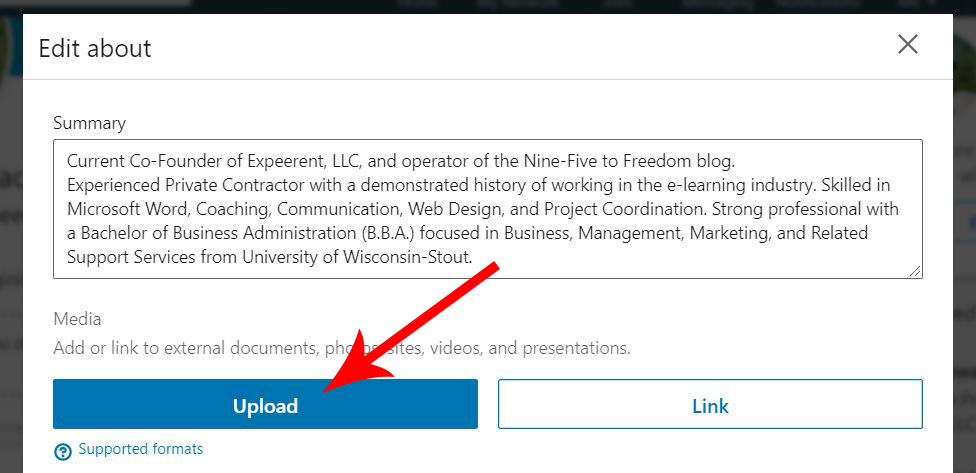

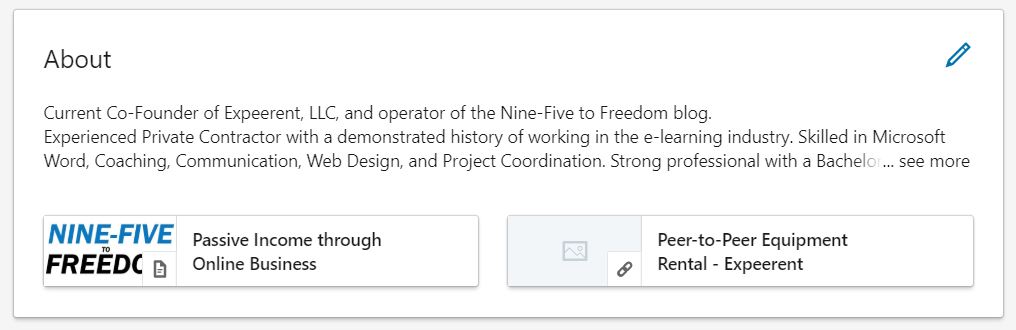




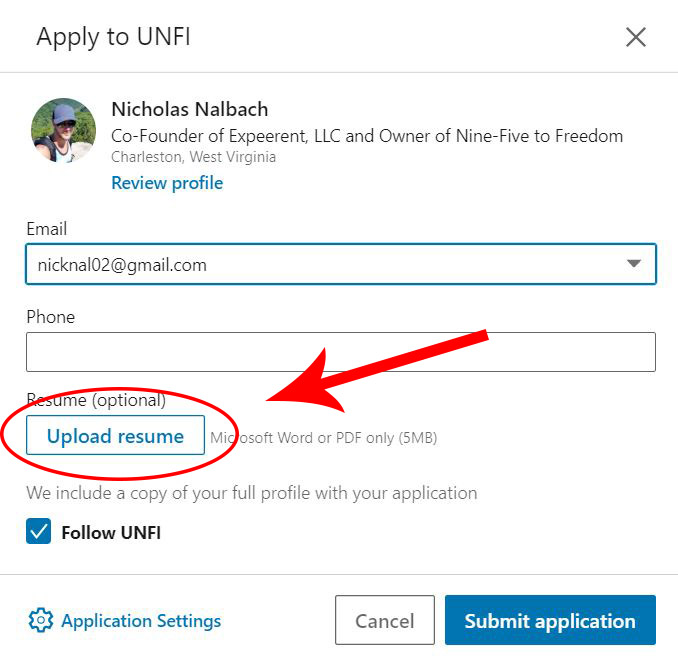



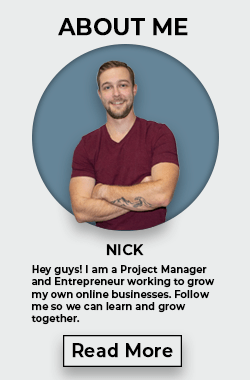
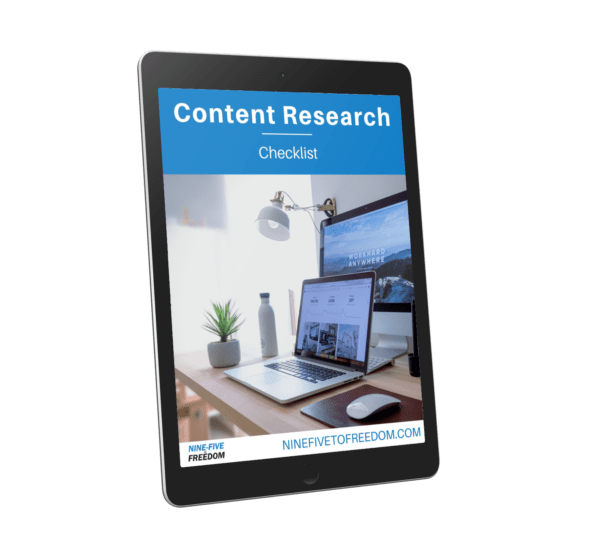
Great tutorial Nick. Sometimes I find the LinkedIn interface rather lacking considering how successful it is as the only professional social platform of it’s kind.
But your post explained each step in detail and in a way that anyone can follow. I also loved the bonus tips in the end. It’s so important to connect and engage with people on a regular basis, but something we easily overlook.
I am not sure about the value of LinkedIn groups though. Most of them seem dead or spammy. Have you had any success with them?
Thanks again for the great resource. I’ll tweet this too!
Thanks for reading Hitesh!
I do somewhat agree with you that the LinkedIn interface as a whole does seem to be lacking in capitalizing on that “professional” arena. I would say, however, it does seem like LinkedIn is looking a lot better as a content creation and organic reach platform.
I think this next year I am going to be doing a little playing around with the articles/posts section and see if I can drive more traffic to my blog posts here on the website. If that does work, it could be as simple as writing a summarized version of your article and posting it to LinkedIn with a link pointing back to your full article.
As far as the groups go, I think it is tough to find the right groups (which I think the same could very easily be said for a lot of the “entrepreneur” and business groups on Facebook), but I know people have been able to utilize it as somewhat of a mastermind group. You may very well be better off trying to start your own group by finding like-minded and driven individuals that want to be a part of a group-think/mastermind group.