Everyone knows to grow a strong social media following you need to be constantly posting. This can get extremely difficult when you have multiple social media accounts to post to and try to do it all manually. I personally had a hard time keeping up with it, which is why I started looking into automation programs that link up to my social media accounts.
After implementing a few specific strategies, that I will discuss in this post, I actually saw an increase in my follows AND an increase in overall engagement on what I was posting. Just know, there is still the manual work required with these strategies, but when implemented correctly, you can save yourself a ton of time. I’ll go through and list out some of my favorite apps for automation, and tell you how I specifically use them to save myself time each day.
“If you don’t find a way to make money while you sleep, you will work until you die.”
– Warren Buffet
Full Disclosure: This post may contain affiliate links. If you see “(Affiliate Link)” anywhere in this post, this means that if you choose to purchase through these links, I will earn a commission. This commission comes at no additional cost to you. I have chosen to become an affiliate for these products/services because I use them and recommend them myself. If you choose to purchase this product, you are not required to purchase through my link, but it is always very much appreciated!
WHY AUTOMATION?
I am a big proponent of the “Work Smarter, Not Harder” mentality. Even more so, “Work Smarter AND Harder.” With the advances in technology and software, you could use some form of automation in almost any daily task you have now. This frees up a lot of your own time to focus on the important decisions you need to make in your business.
My issue with social media, is that I can’t be constantly coming back to my phone every 1-2 hours to make another post for each of my accounts. This was really hurting me in terms of engagement and gaining any followers that stuck around for more than a day (follow/unfollow game anybody?). In addition, some platforms are implementing their own form of content scheduling, but this still requires me to log in and out of each of my social media platforms every time I want to schedule my posts. I just don’t have that kind of time.
Just for background, I am currently using Twitter (business account), Facebook (business/personal account), Pinterest (business account), LinkedIn (business account), and Instagram (personal account).
You can follow me on any of my social media accounts here:
I have not explored every software out there for automation (I’m pretty sure this would be impossible now), but I will show you what I use and what has worked for me.
AUTOMATION with IFTTT
IFTTT, or If This Then That, was really the first automation tool that I started diving into. IFTTT allows you to connect various mobile and web-based applications to create automated conditions. For example, you can set a condition to Tweet your newest content every time it is posted to WordPress or Blogger. Or every time you post on Facebook, share that Facebook post on your Twitter account.
You have the option to search through the hundreds of what IFTTT calls, “Applets,” or you can choose to create your own. An account is free to set up and fairly simple to get started.
HOW I USE IFTTT for AUTOMATION
I bet you can already think of many ways to utilize IFTTT in your automation journey. I’m still exploring the opportunities of IFTTT myself, but let me give you a little bit of my experiences.
First, What Did Not Work
When I stumbled on IFTTT, I immediately got excited with the thought of not having to post to all of my social media accounts every time I came out with a new blog post. This excitement was quickly turned to disappointment when I realized that I could not connect IFTTT with my WordPress /blog page how it is currently set up.
I am currently using Blog Designer Pro (Affiliate Link), which I highly recommend to anyone looking to give their blog a design refresh. But the reason IFTTT did not want to recognize my WordPress page is because Blog Designer Pro required me to set up a separate page dedicated to my “Posts.” In other words, I was not using the dedicated WordPress “Posts” page that IFTTT looks for when connecting a WordPress blog.
I also ran into a bit of an issue when it came to sharing Facebook posts on Twitter and vice versa. There was a pretty big delay from when I would make a post to when it posted to the other social media sites, and in some instances, I don’t think it posted at all.
I refused to be defeated though. With the power behind this automation tool, I knew I would find something to benefit my daily tasks.
WHAT WORKED WITH IFTTT
This is really the primary reason I use IFTTT right now.
When trying to grow your social media presence, you need to be engaging with users. On Twitter, I typically use the Search function to find people tweeting with specific hashtags #BloggersWanted, #BloggerHelp, etc. and try to provide feedback or help people with the issues they are having. THIS IS TIME-CONSUMING, but it helps gain followers and trust.
Cue: IFTTT Automation.
I set up a specific condition to say when a certain hashtag is used, compile this information into a Google spreadsheet.
The specific hashtag that I am searching for is #BloggerHelp. Now, every time someone uses that hashtag, I receive a notification and this tweet is logged into a Google Sheets page for me. IFTTT compiles the date the Tweet was posted, profile picture, Twitter handle, the message in the Tweet, and a link to that specific Tweet. This allows me to go to that specific Tweet and respond within a few minutes of that Tweet being posted. This also saves the headache and timely process of searching through Twitter to find people using a specific hashtag.
One thing to note: #BloggerHelp is not a high-volume keyword. I would suggest choosing keywords that fit within your niche, but do not get used thousands of times per day. This will result in your phone going every minute, and trust me, you don’t want that!
AUTOMATION with HOOTSUITE
Hootsuite is my automation powerhouse when it comes to social media. I spend most of my time on Twitter and have been working to increase my Facebook, Pinterest, and LinkedIn following as of late. Currently, Hootsuite only allows you to connect:
- YouTube
Hootsuite allows you to connect up to 3 social accounts for free before getting into their paid subscriptions. This works out well for me because I only have my Twitter, Facebook, and LinkedIn accounts connected. If you are looking to connect more accounts you can see the pricing below:
With Pinterest and Instagram, I am still running everything manually, although there are automation apps out there, like Tailwind, for example. I plan to try Tailwind out but have not used it just yet. I have heard great things about it though.
GETTING STARTED with HOOTSUITE
I’m not going to get into the details of how to set-up Hootsuite (I plan to discuss that more in a later post), but I will show you how I currently use it.
I have tried a few other social media automation apps in the past, but could never really get hooked on any of them. I had used Hootsuite long ago (when I first downloaded Twitter), but I never had a real use for it. A lot has changed since then.
At first, the Hootsuite interface seemed a little confusing. After playing around in it, the app really grew on me. Getting started is as simple as connecting the social media accounts you wish to use, and start composing your posts.
HOW I USE HOOTSUITE to AUTOMATE and SAVE TIME
If you’re like me, staying on top of social media posts is time-consuming and easy to forget about. With Hootsuite, I set time out of my day to plan out my social media posts for the next day and forget about it. You can even plan out several day’s worth of posts ahead of time if you’d like. This doesn’t have to be a real time-consuming exercise either. I usually don’t spend more than 15-30 minutes planning out my posts for the next day. I find that doing this one day at a time to be easy enough to keep up with.
Each day, when I take my lunch break, this is the time for me to schedule out my social media posts. Some days, I will spend 10-15 minutes planning out an entire day of posts. When I have a little bit more time, I will look for quality articles and videos that I find interesting.
With this schedule, I know I have a few minutes each day to plan out my social media. I don’t feel overwhelmed to keep up with my posts, and I don’t need to stop what I am doing to make sure I send out that Tweet at 12:33pm.
HOOTSUITE ANALYTICS
With the paid plans of Hootsuite, you can see the analytics based on your social media engagement. Unfortunately, this does not come with the free version of Hootsuite. I upgraded for the free 30-Day Trial of Hootsuite Professional, just so I could play around with the analytics and see how much my engagement increased over the last couple of weeks of using the software.
SCHEDULING MY SOCIAL MEDIA INCREASED ENGAGEMENT
After signing up for the premium version of Hootsuite I started sticking to a little stricter posting schedule. I made sure that I was always scheduling out my posts a day in advance (as mentioned in the process above). Now this was coupled with a few random one-off tweets throughout the day, that I just used the native Twitter app for.
For this little experiment, I am using data from the first two weeks of Premium Hootsuite. These two periods are Week 1: March 25th to March 31st and Week 2: April 1st to April 7th. Although I have been using Hootsuite on and off before this experiment, I see the first week of using Hootsuite to be more of a trial period. Really understanding and learning how to use, schedule out, and interact in Hootsuite. The second week is where I really focused my attention to producing my tweets in a consistent fashion. The results were actually very surprising!
Total Number of Tweets Increased
After really working on my social media schedule, I increased my total number of tweets by +26. This makes a lot of sense considering I would usually forget to tweet or keep up with my twitter account when I wasn’t planning ahead. I would imagine at some point this number would even out as I become more consistent and systematic with my social schedule.
Total Number of Followers Increased
This was probably one of the more exciting stats. Within one week of scheduling out my posts, I increased my followers by +21! This might not sound like a lot for some people, but prior to starting Hootsuite I would gain 1-5 followers per week. I know, “weak-sauce,” but it is what it is. By looking at these statistics, it is easy to see that consistent content does indeed contribute to more followers.
Total Number of Engagements Increased
The next statistic that really blew my mind was the total number of engagements. Obviously the more engagements you have, the more people are truly following and interacting with the content you are putting out. As an entrepreneur and business owner, having a highly engaged audience is extremely crucial to the success of your business. From the first week to the second, my total number of Likes increased by +31, the number of replies increased by +30, and my total number of Retweets increased by +10. I don’t know about you, but this gets me pretty excited!
My Total Traffic is Non-Existent
To be honest, I do not know what Hootsuite is looking at for Traffic. I tried doing a little research into this and have not had much luck. Even looking at this statistic at this time (April, 21st), there is no Traffic.
If you are a Hootsuite user and know what this traffic section means, please leave me a note in the comments section of this post.
Inbound Messages by Sentiment
This is another analytic that I don’t fully understand. Basically Hootsuite is looking at all the messages/conversations had between you and others on social media. After looking at the replies to your tweets, Facebook posts, ect., Hootsuite’s decides whether it was a Positive Interaction, Negative Interaction, or Neutral Interaction. When you click on the chart you can see which tweets resulted in a positive, negative, or neutral rating. Take a look at the tweets sent to me.
I personally wouldn’t pin these as negative tweets. I’m guessing Hootsuite looks at the words and/or emojis used in the tweet and determines what kind of sentiment it is. The only issue I see here, is that it doesn’t necessarily take into account the context of the message. Although a cool idea, I’m not going to be relying too heavily on this statistic.
Analytics Overview
As you can see in the key statistics, many areas of my Twitter account have had a positive impact. I increased the number of tweets, the number of followers, and the number of engagements in just a matter of week. If you are feeling like your engagements, followers, etc. are seeming a little stagnant, I would highly recommend looking into Hootsuite or another social media scheduling software.
Facebook Analytics with Hootsuite
If I’m being honest here, I did not put a lot of focus on Facebook over the course of the week. I have seen a lot more interaction on Twitter, so this is where I focused the majority of my time. I have been using Hootsuite to schedule out about 1 Facebook post per day, which I know is not nearly enough to grow a following on Facebook. For that reason, my analytics were pretty neutral across the board. Just goes to show, you get out what you put in.
OTHER NOTABLE APPS
I only really touched on the apps that I use regularly, but there are several other really good automation apps out there to use. I have not used all of these apps myself, but I am definitely going to try them at some point in the future.
SOCIAL MEDIA
Buffer: I have used Buffer in the past, but it wasn’t really fit for me. Buffer follows along the same lines as Hootsuite for scheduling posts but limits you to 10 posts per social account at one time. If you plan to schedule out more than 10 posts at a time, you will need to upgrade to one of their paid plans
Sprout Social: This is one that has always intrigued me. Sprout Social is one of the only social media scheduling and planning apps that I know of that allow you to publish Instagram posts directly from the app itself. Other apps, like Buffer, notify you and require you to publish your post from the native Instagram app.
If you’re looking to grow your business on Instagram, go check out 10 Ways to Quickly Increase Instagram Engagement for some quick tips to help explode your engagement.
EMAIL MARKETING
Mailchimp: Probably one of the most well-known email marketing apps is Mailchimp. Mailchimp is the service I currently use and simply put, it gets the job done. I’ve found the software to be a little difficult for customization, but this can usually be fixed by the support of the various 3rd-party plugins. This service starts out with a free version for the first 1,000 subscribers.
AWeber: AWeber is another very well-known email marketing software. I have never personally used AWeber, but have heard good things from people who have used it. They feature a drag-and-drop editor with over 700 different templates to choose from in getting started, so customization seems to be a little better with this program. AWeber does have a 30-Day free trial, but you will be starting out at $19 per month for only 500 subscribers.
ConvertKit: This is probably the email marketing software that I am interested in the most. Building out your automation flows seems really intuitive and simple to manage. With ConvertKit you can utilize the various forms and landing pages, which in my opinion, look much more attractive than what the other services have to offer. Like with AWeber, you can opt for the free trial, but you will then start paying $29 per month for up to 1,000 subscribers.
GENERAL AUTOMATION
Microsoft Flow: This app is generally specific to the Microsoft product line, but if you house the majority of you data through Microsoft programs, this is an extremely powerful tool. There is a bit of a learning curve with this one, but Flow can basically do anything you want it to (given that you are using all Microsoft apps). Microsoft Flow can pull email attachments from Outlook, organize your files through OneDrive or Sharepoint, and even automate the sending and delivering of documents needing approval.
Automate.io: I have very little experience with this application, but Automate.io allows you to connect almost any cloud-based application you have. Automate.io allows you to create seemingly complex workflows all into one system allowing your various programs to work together, to save you a ton of time on the back end.
Zapier: This is a software that I just recently started playing with. And Love by the way! Like Automate.io, Zapier allows you to integrate with various applications and to take your business automation to the next level. More and more companies are including Zapier integration, making this software a true automation powerhouse. Think of this app like IFTTT on steroids. In the little experience that I have had with Zapier, I found this app extremely easy to use and takes out much of the guesswork in creating your flows.
AUTOMATION CAN HELP YOU, LET IT
The technology nowadays is absolutely insane. Applications like the ones mentioned in this post, give the “Solopreneur” many of the tools to be able to run a successful and efficient small business with little to no employees or help needed.
Yes, some of these apps require a little bit of a learning curve to get started, but the time it will ultimately save you is priceless. Automation is becoming the “In” thing now and it is becoming easier than ever to hop on board.
Would love to hear what you thought about this article. Leave me a note in the comments below. And don’t forget to answer the Question of the Day in the comments below. If you are looking for even more ideas, check out these 61 Free Apps and Tools article from Cousett over at Techiemamma.com.
As always, if you though this information was useful, I’d love it if you subscribed to stay up to date on the newest posts. I will only send you emails about helpful and actionable information. My subscriber list is not meant to be a sales funnel of any kind.
QUESTION OF THE DAY
Have you used or are you currently using the tools discussed in this post? What other ways are you automating your business?

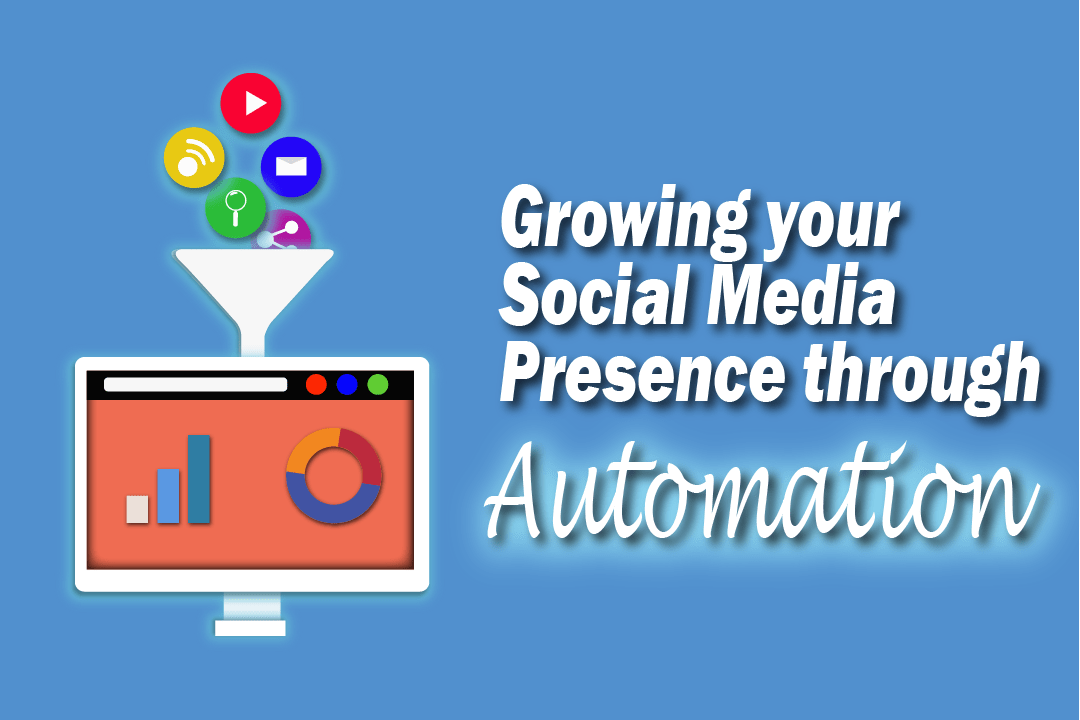

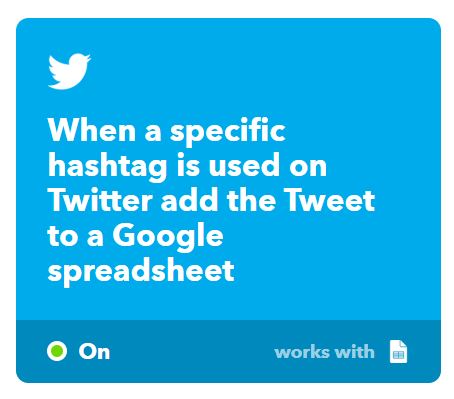







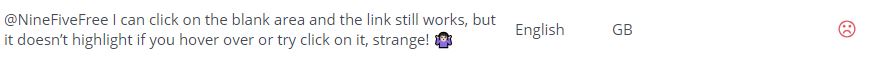
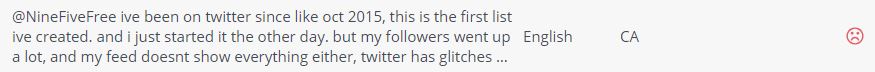
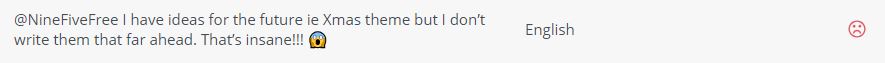
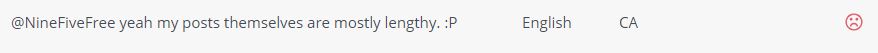



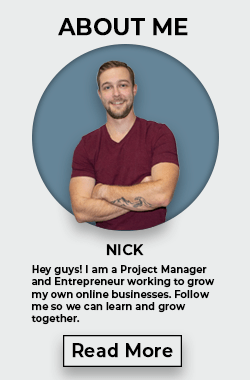
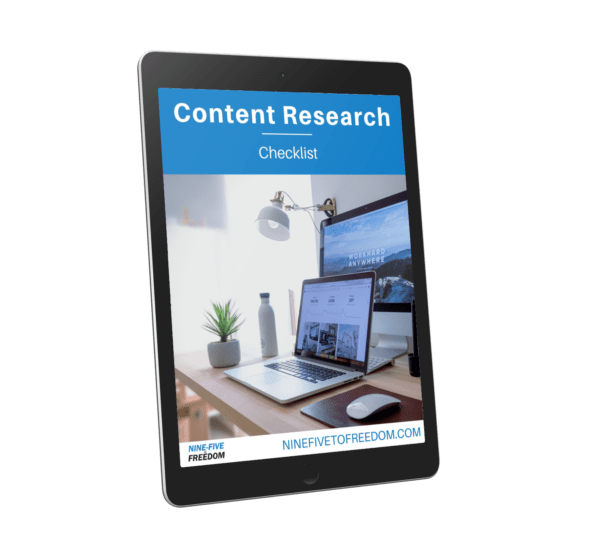
I use hootsuite, buffer, iftt and its true, those tools helps a lot. But after months of using them, I still wasnt getting notice because people often see my account as a bot, instead a human being! Now, I try at least once a day, to show up, comment on people, help a few, and get that human sense between the automation. Awesome post by the way. I’ll try social sproud 😀
I agree with what you mentioned about missing the human element. I usually with schedule my posts, but then try to interact with other people’s post throughout the day as well
I use mailchimp, tweetdeck and tailwind for my automatons. It’s amazing how much time you get back so you can focus on what really matters. This was a great read.
Thank you for reading. I’m glad you enjoyed it. I also use MailChimp (I have mixed feelings about this one though). I’m not all too familiar with Tweetdeck although I know it is the same concept. What do you think about Tailwind? That is one that has interested me because I am getting more into Pinterest, but I know almost nothing about it lol.
I’m curious what your concerns are with Mailchimp.
As for Tailwind, best thing I’ve ever got into. I started a board on Tailwind in Pinterest. You can always search there. It makes a huge difference. I went from 330 views a month to 5.2k in just over a month. If you want to chat more DM me on Twitter. 🙂
I feel like I am rather limited in the customizations in MailChimp (and maybe I just don’t know enough about it), but I’ve looked at some of the features and usability of other services, like Convertkit, and I’m wondering if that would better suit the customization that I am looking for.
But yes! I’ll DM you today!
This is such a great and thorough post! You even shared some tools I hadn’t hear of. Thank you! I personally am using Hootsuite for my social media automated messages. Automation is truly a game changer!
Thanks for reading! It’s amazing how much can be automated now. I am really starting to get into Trello and exploring the automation features within Trello (using Butler), as well as using Zapier and Microsoft Flow. Microsoft Flow is entirely free, the only catch is that majority of the functions needs to operate through Microsoft Programs (One Drive, SharePoint, ect.) Zapier is the one that really interests me the most, but there are limitations on the free version and can’t quite justify paying for the full version at this time.
Very informative. I have tried hootsuit and IFTTT but never enjoyed them much. May be i was not doing it wrong.
IFTTT is not one that I would try to do all of my automation through. Like I mentioned, there are a select few tasks that are handy to have it running in the background. Hootsuite was one that I gave up on a long time ago, but I think it has come a long way since then. After playing around in it and dedicating some time towards it, Hootsuite really started to grow on me.
Are there any other social media scheduling apps that you prefer to use?
There’s some Tools here that I’ve never even heard of! I’ve heard of hootsuite but I’ve not yet tried it but I have been thinking more about it recently. Thank you so much for sharing such a great and informative post!💜
Thank you for taking the time to read it! Hootsuite took a little while to get used to how it works and the whole feel of it (since it is soo different from using the native social apps), but once I got used to it, I really started to like it.
I don’t generally use Hootsuite to keep up with everything going on inside my newsfeed because it seems a bit cluttered to me, but the actually scheduling and planning of my posts within Hootsuite has been great!
If you do end up using it, let me know your thoughts!
And if you have any questions, feel free to reach out!
Automation is such a fad these days and it saves you so much time! Pretty cool that you can automate with your social media these days. I like that the engagement stats and everything went up after automating the processes. Thanks for sharing all of this knowledge and tools!
Nancy ♥ exquisitely.me